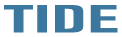ThematicのナビゲーションはデフォルトではHOMEへのリンクが付いていません。
タイトルを画像にしてHOMEへリンクさせる場合、ファイルのディレクトリが複雑なので少々面倒です。
そこでナビゲーションの先頭に「HOME」へのリンクを付けるには・・・・
thematic/library/extensions/header-extensions.phpの395行目を以下のようにshow_home=1を追加すれば完了です。
<?php wp_page_menu(‘sort_column=menu_order’) ?>
↓
<?php wp_page_menu(‘show_home=1′,’sort_column=menu_order’) ?>
function thematic_access() { ?>
<div id=”access”>
<div><a href=”#content” title=”<?php _e(‘Skip navigation to the content’, ‘thematic’); ?>”><?php _e(‘Skip to content’, ‘thematic’); ?></a></div>
<?php wp_page_menu(‘show_home=1′,’sort_column=menu_order’) ?>
</div><!– #acces <?php wp_page_menu(‘show_home=1′,’sort_column=menu_order’) ?>